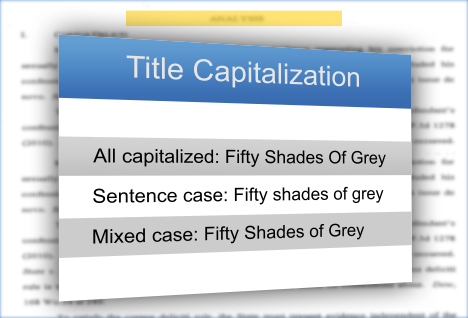Check Your Dissertation or Thesis for Free with PerfectIt
29 March, 2023
If you're a student writing your thesis or dissertation, then you're probably working on the most important document that you've ever written. Whether it's a bachelor's, master's or doctoral dissertation, one document represents the culmination of thousands of hours of studying and research. It's the document that your degree depends on, so it's crucial that your words make the best impression. Don't let your reader be distracted by small mistakes that can easily be prevented by checking your document for free with PerfectIt.
Mistakes to Look For
Every kind of mistake matters. But once your dissertation is factually correct, it's important to think about the words you've written and how they present your ideas. Spelling and grammar make a difference, and by the time you've written your dissertation, you doubtlessly realize that proofreading is important. But did you know that there are lots of other mistakes, such as inconsistencies, that can slip past spelling and grammar checkers?
Each error, no matter how small, is a mental barrier that affects how your text is understood. And readers may judge you based on these errors, rather than on the content of your work. From Fortune 500 companies to freelance editors and academic researchers, PerfectIt is the software that professionals use to check their text. Below are some of the errors that PerfectIt will help you find.
“Running PerfectIt is our final step before returning a manuscript to the author. For editing dissertations and journal articles, PerfectIt is an indispensable tool.” — David Levy, Editor-in-Chief, AcademicWord
Hyphenation Inconsistencies
If you hyphenate a word in one place, you must remember to hyphenate it the next time it appears. For example, "e-mail" shouldn't appear in the same document as "email". But be careful – there are some cases in which phrases take a hyphen in one place but not in others. In particular, compound adjectives are hyphenated before a noun, but the same words may appear elsewhere without a hyphen. For instance, the phrase "shares are a long-term investment" should have a hyphen; however, "shares are a good investment in the long term" does not have a hyphen.
Capitalization Inconsistencies
Inconsistencies in capitalization are a common problem in long texts. Words like "Government", "Committee", "State" and "Report" are among the most frequent to end up in lowercase in some places but capitals in others. However, you must be careful because, in some instances, that can be correct. For example, these words may be capitalized when they are used as a substitute for a proper name, but should appear in lowercase when they refer in a more general way to governments, committees, states or reports.
Title Case Inconsistencies
In a dissertation, headings and subheadings are a great way to organize information for your reader. But have you capitalized your headings consistently? There are three common distinctions for title case. These are shown in Figure 1.
No matter which case you use, you must be consistent. Each heading must have the same case as every other heading at that level. Titles are designed to stand out from the text, so any inconsistency in them will stand out to your reader.
Abbreviation Definitions
Most dissertations will include some abbreviations. For example, it's common to write the abbreviation "SMEs" instead of writing out "small and medium enterprises". However, your dissertation may be read by an external examiner who isn't familiar with the abbreviations used in your research. So it's important to define every abbreviation the first time it appears. Then you should make sure it isn't accidentally defined again elsewhere in the text or written out in full after you've defined it.
Finding Mistakes Faster
The problem with checking hyphenation, capitalization, title case and abbreviations is that it's time-consuming and tedious, especially in long documents such as dissertations. If you're doing it manually, each hyphenated and capitalized phrase needs to be checked. Each abbreviation needs to be found and every heading needs to be considered. You may need to read through your dissertation several times to ensure that the usage on the fourth page is the same as the usage on the thirtieth. But you can do all of that quickly, easily and more accurately by using PerfectIt.
PerfectIt scans an entire document in seconds. It compares every hyphenated phrase to every non-hyphenated phrase, every capitalized word to every lowercase word, and every heading to every other heading. PerfectIt checks every abbreviation, and it can automatically generate a table of abbreviations to include in your dissertation. PerfectIt takes you through each potential inconsistency so that you can decide which usage is correct. It's the best way to ensure your dissertation is free of consistency errors.
Checking for Free
If you're writing a thesis or dissertation, you only need to use PerfectIt once. And a fully functioning version of PerfectIt is free for 14 days (for Mac or PC). So after you've proofread your dissertation, run PerfectIt for free. PerfectIt will quickly help you find any remaining errors.
During PerfectIt's free trial, you won't be asked to supply any credit card information. All we ask is that you remember that PerfectIt helped you. We know that today's dissertation writers are tomorrow's top graduate recruits, and that you'll be going into great jobs. We hope that you'll recommend PerfectIt to your future employers and colleagues.
To install PerfectIt and check your dissertation for free, download it now.