Collapsing the Ribbon in Word will cause the locations box to expand, allowing you to see more locations. To do this, right-click on the Ribbon and select "Collapse the Ribbon":
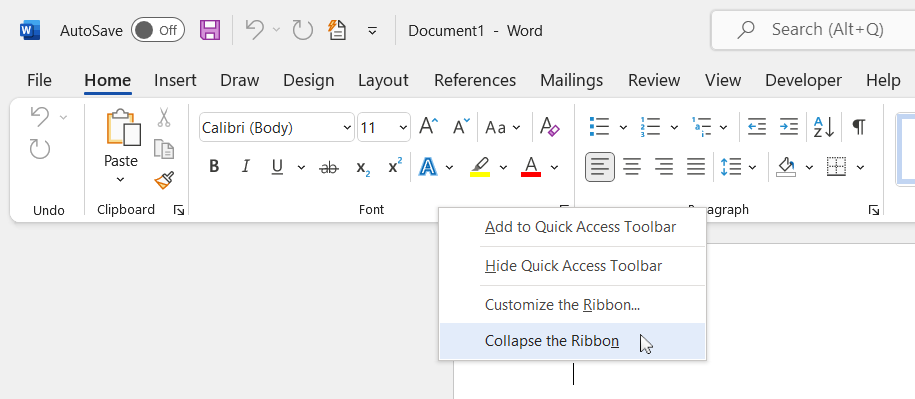 Click "Collapse the Ribbon" (Enlarge image)
Click "Collapse the Ribbon" (Enlarge image)You should now be able to see more locations:
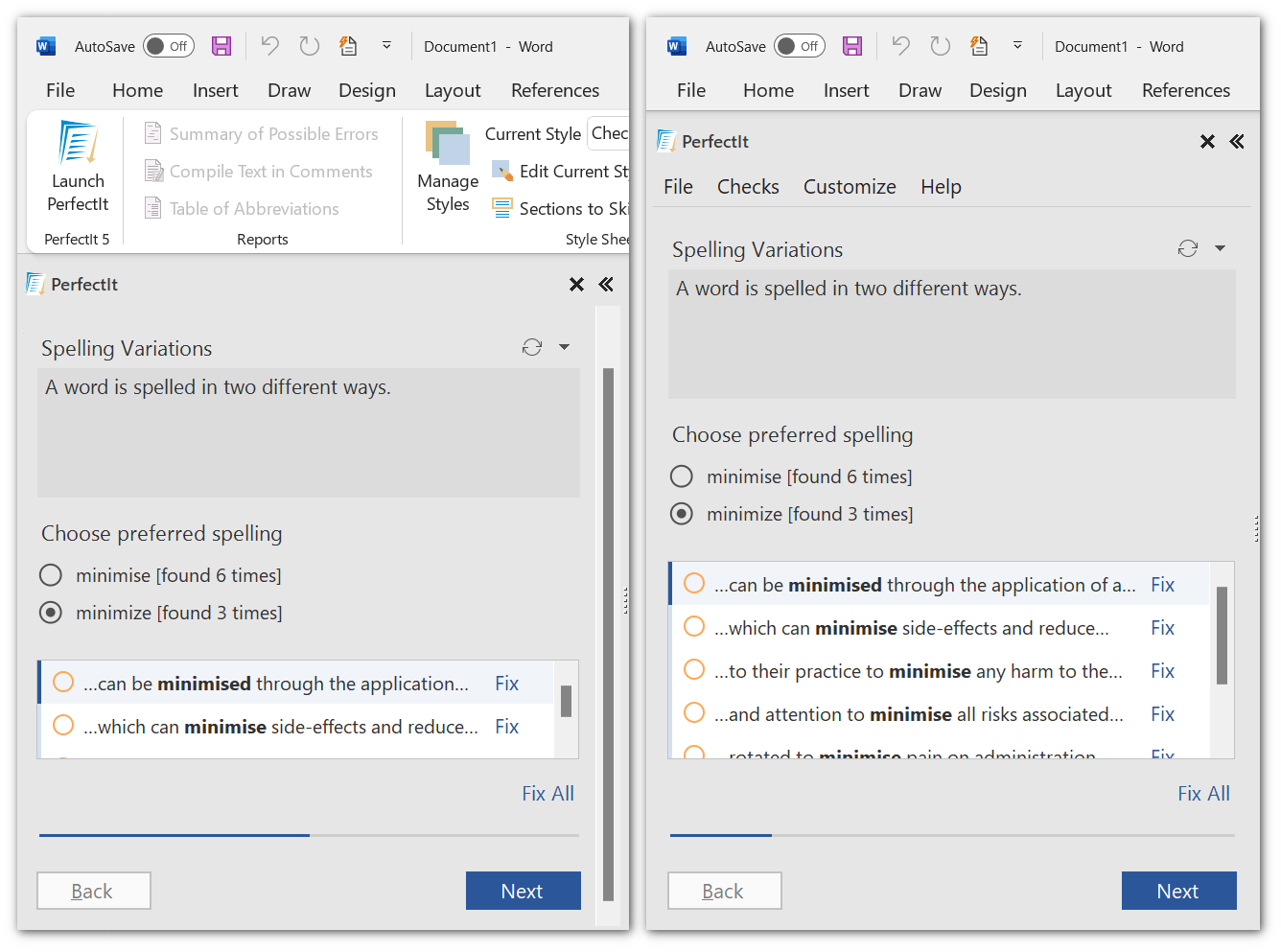 More locations are shown when the ribbon is collapsed (Enlarge image)
More locations are shown when the ribbon is collapsed (Enlarge image)