When you receive your new license key, you need to paste it into the 'License Key' field in the 'Register PerfectIt' dialog.
You can open this dialog by clicking 'Register PerfectIt' in the PerfectIt ribbon.
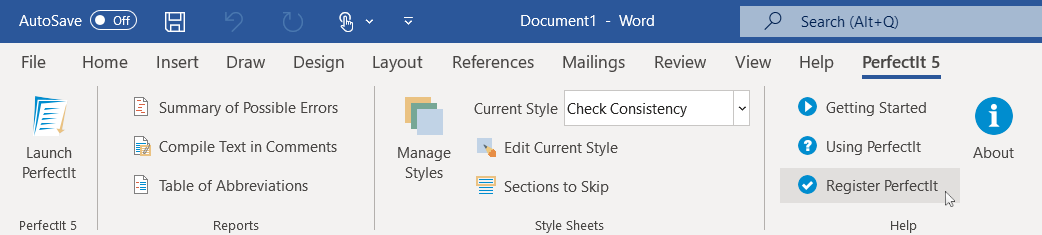 Click 'Register PerfectIt' in the ribbon (Enlarge image)
Click 'Register PerfectIt' in the ribbon (Enlarge image)When the dialog opens, paste your new license key into the 'License Key' field. If the field is not empty, then you must delete the current content before pasting, or select the text and paste over it.
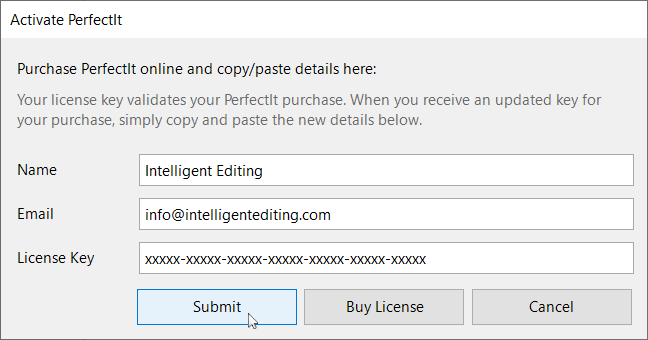 The 'Register PerfectIt' dialog (Enlarge image)
The 'Register PerfectIt' dialog (Enlarge image)Once the key has been entered, click 'Submit'.