Is Your Writing Inconsistent?
Find difficult-to-locate errors in seconds. Save time, avoid errors and deliver better text right from MS Word.
Megan E. Boyd, Lady (Legal) Writer
“PerfectIt’s functions far exceed those available through Word's generic spelling and grammar checker.”
Read Full ReviewSimone Hutchinson, Editing Matters: The SfEP Magazine
“It does the menial work for you… PerfectIt is your editorial assistant and even a bit of a copy-editor.”
Read Full ReviewHilary Cadman, Society for Editors and Proofreaders
“It now takes only seconds for PerfectIt to complete its initial scan, even if your document is hundreds of pages long or contains lots of tables and data.”
Read Full Review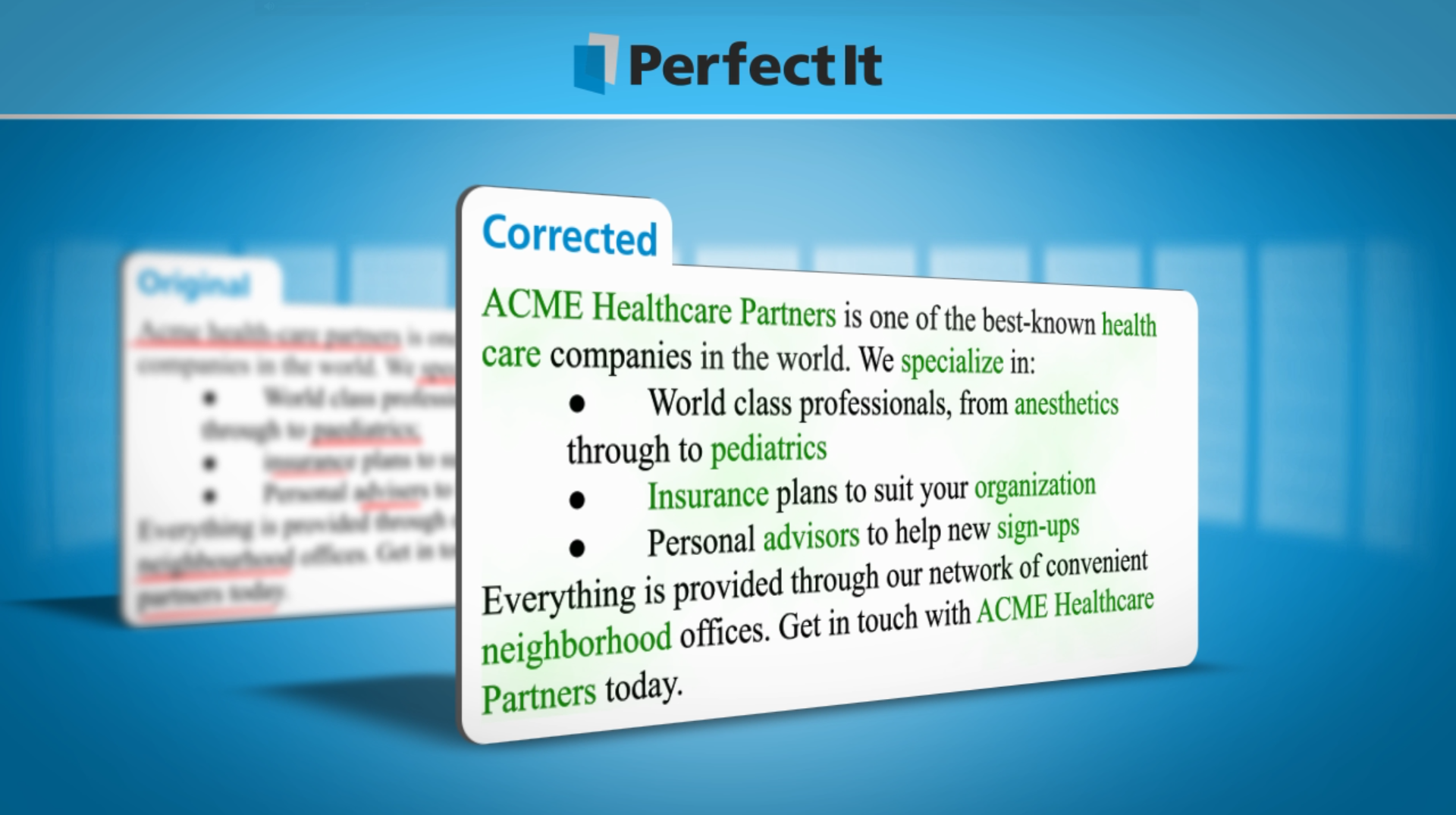
Spelling, Typos, and Numbers
Using the wrong word can be more embarrassing than a typo—and spellcheck won’t help you. PerfectIt approaches spelling differently, looking at a combination of context and common errors.
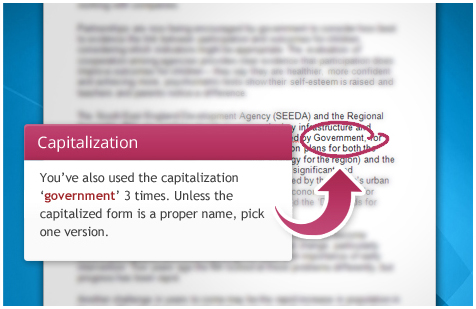
Consistent Capitalization
Checks for consistent capitalization of words & phrases, heading capitalization, and even customized house capitalization preferences.
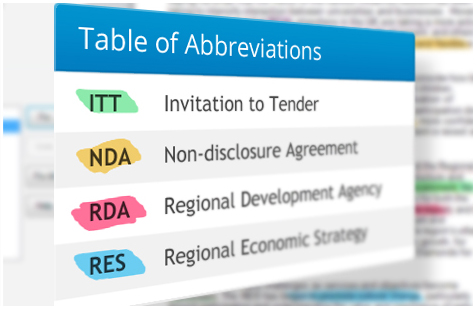
Undefined and Inconsistent Abbreviations
Check for consistent presentation of abbreviations (e.g. Nasa/NASA/N.A.S.A.). Ensure that every abbreviation is defined the first time it appears. Make sure each abbreviation is defined only once, defined only in one way, and only used if it appears more than once.
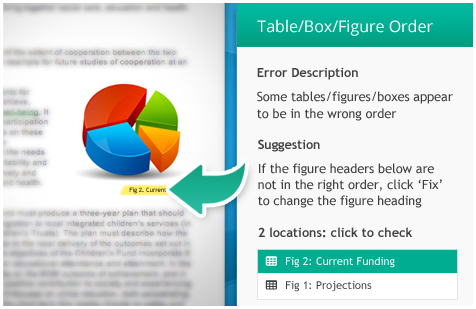
Incorrect or Missing Table and Figure Numbering
Find if tables appear in the correct order; check for missing table/figure headings as well as inconsistent naming.
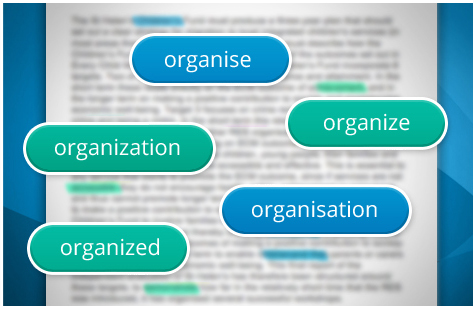
Errors that Spellcheck Won't Find
Check for errors that spellcheck won’t catch, including common typing mistakes (e.g. 'manger' instead of 'manager') and embarrassing errors; Check for individual words spelled in more than one way (e.g. 'adviser' and 'advisor'); Correct numbers in sentences that were written as numerals but should be spelled out (and vice versa).
Get PerfectIt: the software trusted by thousands of professional editors

One Unified Voice
Make sure every document produced by your organization does not include insensitive, inappropriate or dated terminology and language.
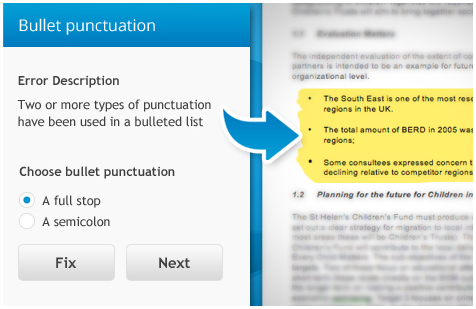
Bullets and Lists
Lists, bullets and tables contain some of your most important information. As a result, inconsistencies are immediately noticeable and off-putting. PerfectIt makes checking consistency easy.
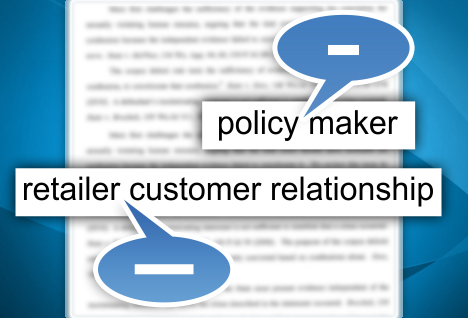
Hyphens/Dashes
Enforce consistent use of hyphens and dashes in common words and phrases, as well as complex terms of art. Apply consistent hyphenation for prefixes, numbers, fractions and directions.
Are you ready for a faster way to edit?

14 Day Free Trial or Purchase with a 30-Day Money-Back Guarantee
From freelancers to Fortune 500 companies, PerfectIt is inexpensive and quickly pays for itself in the time saved.
C.K. MacLeod, Tech Tools for Writers
“Proofreaders say that because of the time it saves, PerfectIt often pays for itself the first time you use it.”
Read Full ReviewJeanne McKane, Jeanne McKane Editorial Services
“Brilliant for medical documents. With PerfectIt, I know that what I send back to clients is clean and consistent.”
Lauren Holder Raab, Blue Pencil Editing
“The software is easy to use, and I appreciate the focus on consistency, which is my primary concern when editing.”
Read Full Review