Document Finalizing¶

Finishing the Checks¶
When the checks are complete, you can exit PerfectIt or carry out additional document finalizing tasks. PerfectIt Cloud displays this screen when the checks are complete:
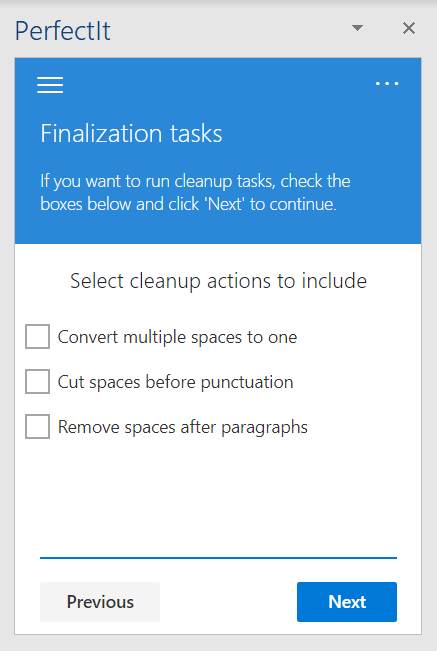
To run any of the document finalization tasks, click the tickbox next to each task you wish to run and then click Next. The document finalization tasks available in PerfectIt Cloud are described below:
Convert multiple spaces to one: This will convert every location in the document with more than one space to just one space.
Cut spaces before punctuation: If there are any leading spaces in the document before commas, question marks, exclamation marks, full stops or semi-colons, this removes those spaces.
Remove spaces after paragraphs: This removes any trailing spaces from the ends of paragraphs.
Note
These instructions are for users running PerfectIt Cloud. If you’re using PerfectIt 5 on a PC see Document Finalizing.
