Check Your Next Legal Brief for Free
24 May, 2016
By Ivy B. Grey
Let’s face it: life inside of law firms is contentious. Despite a recent focus on civility in the profession, many lawyers seem to delight in finding and highlighting mistakes in legal writing. Even the kindest lawyers chuckle a bit when a judge quotes an attorney’s writing and faithfully includes the error followed by the dreaded “[sic]” in the court’s opinion.
Errors Impact Credibility
Every error in your writing diminishes your credibility. You want your work to be persuasive and memorable. You want it to leave a lasting impression on the court, your clients, opposing counsel, and your co-workers. You should be remembered for the right reasons, not inconsequential errors and inconsistencies in spelling and punctuation–and certainly not for significant and substantive mistakes. Worse yet, you do not want to wind up with your errors and their consequences chronicled in infamy in an Above the Law post. It only takes one mistake to find yourself with a reputation as the Internet’s Sloppiest Lawyer! Use tools like American Legal Style for PerfectIt to ensure that your writing is error-free. These programs are inexpensive so you can afford to buy them for yourself. Your reputation is worth it.
Consistency in Documents Builds Confidence in Your Position
Consistency matters, and your credibility suffers if there are a lot of mistakes. Here are eight things you can do before your brief goes out in order to make sure your writing is consistent and your arguments won’t be undermined by small errors.
1. Check capitalization of defined terms
Does your brief have defined terms? If you used terms like “Agreement” or “Debtor”, it’s crucial that you ensure capitalization is consistent and correct. For instance, the first appearance of the term “agreement” is usually in lowercase, then it is followed by its definition as “the Agreement” and all following instances should be capitalized. Differences in capitalization of defined terms can change the meaning of your writing, so make sure you check each one carefully.
2. Make sure your client’s name is correct
Seriously. You might be laughing, but this is an easy mistake to make. And when you get it wrong, it changes irrevocably how your client looks at your brief. Check it, then check it again.
3. Ensure case citations are formatted correctly
Do you live by the Bluebook or did your years of law school leave you so scarred that you refuse to look at it? At one time in their career every lawyer learned the correct punctuation and spacing rules. But it’s easy to misplace a period, transpose letters in court names, or add extra spaces. All it takes is a “Sup. Ct.” rather than “S. Ct.” to make a judge raise their eyebrows.
4. Review consistency of punctuation
Does your firm use the Oxford comma? Are there two spaces after some periods, but only one space after others? Perhaps more importantly, have you closed all of your parentheses so that the meaning of your sentences and asides will be properly parsed? These sloppy errors won’t usually change meaning (though unclosed parentheses and Oxford commas can). However, even when they don’t alter the meaning, they can still irritate a punctilious reader and provide easy fodder for anyone looking to criticize.
5. Check hyphenation
Similarly, make sure you check hyphenation. Whether a term is open, hyphenated, or closed (“buy back,” “buy-back,” or “buyback”) may be a matter of preference. Because each word is spelled properly, spell check won’t highlight the fact that you’ve used one form in some places and another form in other places. This matters because inconsistent use could lead to the alternative hyphenations each being read differently by a court or counter-party.
6. Look for words that spellcheck gets wrong
It’s embarrassing to quote from a “statue” or assert that there is a “casual” connection. But spellcheckers won’t find those mistakes. Look for errors like “principal” or “principle,” “arrears” or “areas,” “decedent” or “descendent,” “deprecate” or “depreciate,” and “tenet” or “tent.”
7. Check terms of art in Black’s Law Dictionary
It’s difficult to remember how to spell certain case names that have become doctrinal law, but taking your best guess is not the solution! Black’s Law Dictionary holds the answers. It will remind you that it’s not “Eerie Doctrine” but “Erie doctrine,” and “Bruton error” not “Burton error”.
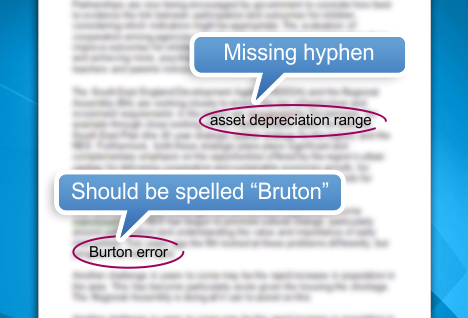 Figure 1: Tim Burton’s films include Edward Scissorhands. In a legal context, you probably mean ‘Bruton’
Figure 1: Tim Burton’s films include Edward Scissorhands. In a legal context, you probably mean ‘Bruton’Black’s Law Dictionary helps with italicization too. The rule to remember is that foreign terms that have been anglicized should not be italicized. So it’s “corpus delicti” in italics, but no italics for “bona fide”. That’s because the Latin term for “in good faith” has been anglicized.
8. Double check boilerplate text
Regardless of whether your document has five authors or one, the final product must look like it had a single drafter. To avoid looking like you carelessly copied and pasted several documents together, be sure to check and double check any boilerplate text that is copied in. Look for all of the above mistakes and look for outdated legalese, too. Boilerplate sections often don’t reflect the modern trend toward plain language. Make your document consistent by updating legalese. For example, change “thenceforth” to “from then on” and “arguendo” to “for the sake of argument.” Just because the text was right for a document once before, doesn’t mean that the language fits the brief that you’re writing now.
A Faster Way to Check
All of these checks have two things in common: they are time consuming to do manually, and they can all be checked automatically using PerfectIt with American Legal Style. Actually, all but one of the checks can be done automatically. You still have to check the client’s name yourself! PerfectIt can help with the rest.
PerfectIt runs within MS Word, and it cuts review time down from hours to minutes. It’s intuitive and doesn’t require any training–you can start using it now. You do not need to make any changes to your writing or editing process. Simply run it near the end of your drafting or editing process, select American Legal Style, and it will point out the errors, including all the errors that are specific to legal documents.
Checking for Free
A full version of PerfectIt with American Legal Style is free for 14 days. After you’ve written the final draft of an important brief, download PerfectIt and run it for free. You don’t need to supply a credit card or any other personal information. You only need to run PerfectIt once, so it can save time on your brief without spending any money.
When you see how PerfectIt improves your writing and saves time, you’ll want to purchase it for every brief you work on. However, you can use it on one brief with no risk and no cost, so click to download it for free now.
Ivy B. Grey is the author of American Legal Style for PerfectIt, which is a proofreading and editing program for lawyers that runs inside of MS Word. It adds polish, reduces frustration, and saves non-billable time. Ms. Grey is also a Senior Attorney at Griffin Hamersky LLP. She's been named as a Rising Star in the New York Metro Area for four consecutive years, and her significant representations include In re AMR Corp. (American Airlines), In re Dewey & LeBoeuf LLP, In re Eastman Kodak Company, and In re Filmed Entertainment Inc. (Columbia House).




