Five Tips for Using Numbers in Your Documents
14 April, 2016
If your text includes numbers, you’ve probably found that deciding when to use numerals and when to spell numbers out is trickier than many people think. It’s certainly more complicated than any simple rule you were taught in school!
First Things First
If your employer, publisher or university has a style manual, then you can usually find guidance there to help you decide what’s right. And if not, you can look up common style guides online.
The most basic consideration in whether to use numerals or to spell out numbers is the size of the number itself. Your style manual may suggest spelling out the numbers one to ten and using numerals for higher numbers. Other style guides require you to spell out one to nine, then switch to 10. Still others stipulate using one to nineteen, then 20.
But that’s not all there is to it. Context matters. Are you writing about measurements, dates, sums of money, ranges, or something else? When it comes to representing numbers, there are special considerations for just about every occasion. We’ve put together five (or should that be 5?) tips to help ensure your documents are noticed for the right reasons.
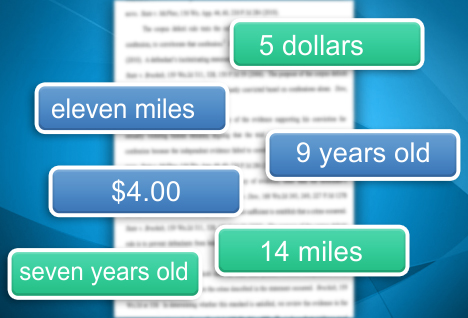 Figure 1: The style you use for numbers can depend on the context
Figure 1: The style you use for numbers can depend on the contextMeasurements
Style guides often require the use of numerals for measurements (3 km, 5 litres), especially in technical writing. But watch out for exceptions. For approximate amounts, you should usually spell numbers out (‘They’re only about ten kilometres away’, ‘We’re going to need thousands of litres!’).
Currency
If you’re a journalist or if you write professional reports, you probably describe amounts of money using symbols such as ‘£’ and ‘$’. However, if you write fiction, your readers may have different expectations. Most style guides for fiction require numbers and units of currency to be spelled out more often than in non-fiction, including for sums of money (‘He handed over twenty dollars and waited for his change’).
Starting a Sentence
Numerals don’t belong at the start of a sentence. ‘11 medals were awarded…’ becomes ‘Eleven medals were awarded…’, which is usually less distracting to the reader, even if ‘11’ is used elsewhere in the same text. Then again, altering ‘425 schoolchildren were evacuated today…’ to ‘Four hundred and twenty-five schoolchildren etc…’ seems clumsy. A better solution is to move words around and avoid the issue: ‘Today, 425 schoolchildren were evacuated…’.
Ages
Many style guides suggest writing ages in numerals (‘9 years old’, ‘at the age of 95’). However, it’s not universal. Bear in mind that even guides that advocate numerals may require you to spell ages out when they form part of a phrase (‘three-year-old child’).
Ranges
Ranges of numbers are especially challenging. For example, your style manual may state that one to nineteen should be spelled out, but 20 upwards should be in numerals. If so, what happens if you have to write about a hostel that can be booked by as few as ‘fifteen’ people or as many as ‘50’? Should you write that it can accommodate ‘fifteen–50 people’? That doesn’t look right. So what about ‘fifteen–fifty’? Or how about ‘15–50’?
Most style guides are pragmatic. They’re not trying to stump you. They exist to help you present your content so that it’s easy on the eye and doesn’t distract readers. While a high level of consistency is the foundation for this, now and again it’s necessary to bend the ‘rules’.
In the situation above, you’d probably opt for ‘15–50’ because it’s easy to take in at a glance. Note also that if you’re presenting several numbers close together that all relate to the same thing, it’s equally user-friendly to stick to either numerals or words for them all (‘Sightings of the creatures numbered 9, 25 and 31 respectively’, ‘He noticed first one, then five, then twenty soldiers appearing’).
Getting it Right
These are only a few of the issues that can come up when dealing with numbers in text. What matters in the end is that you follow the requirements of any style guide you’re working with, and that your approach is consistent and makes for easy reading.
That sounds simple. However, checking your text to make sure you achieve that level of consistency is difficult. It’s easy to make a mistake and skip a location. To increase accuracy, you can use your word processor’s search function to trawl for numbers in all their forms. However, that’s a time-consuming and frustrating process. And to make things worse, the chances are still high that you’ll click too quickly and miss something important along the way.
A Faster Way to Ensure Consistency
Thankfully, there’s a better way to keep your documents presentable and reader-friendly. You can use PerfectIt to check the numbers in your text. PerfectIt is a Microsoft Word add-in that finds a variety of consistency mistakes. It focuses on the numbers within each sentence and assesses whether they are presented consistently.
PerfectIt looks at the context, so it knows that if ‘Chapter 4’ and ‘four apples’ occur in the same sentence, it’s not necessarily a problem. You can also customize the settings to ensure you catch everything you need. For more detailed information on the rules PerfectIt applies when checking numbers in your documents, see this summary.
Put simply, PerfectIt is the fastest way to check text. You can build in the rules of any house style that you are working with, but it still leaves you in control to make every decision yourself. To see the difference that PerfectIt makes, you can try it free for 14 days. Click now to download the trial.




