Introduction
Consistency mistakes are a sign of poor writing. To ensure that your documents make the best impression, it's important to check for consistency. Consistency Checker makes that easy. It scans your document to find:
- Inconsistent hyphenation (e.g. 'email' and 'e-mail')
- Spelling variations (e.g. 'adviser' and 'advisor')
- Numbers in the middle of sentences
- Common typos
- Abbreviations in two forms.
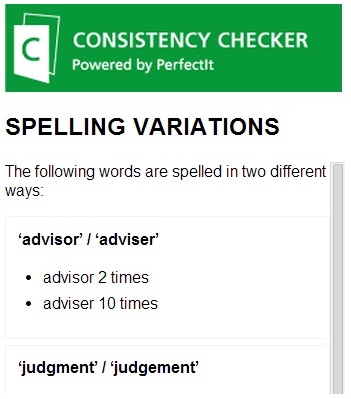 Inconsistent spelling
Inconsistent spellingInstructions
To run Consistency Checker:
- Get the add-on from the Google store
- Open your document in Google Docs and choose 'Consistency Checker' from the 'Add-ons' menu
- Click 'Open' to launch the sidebar
- Click 'Scan' to start checking.
Consistency Checker will describe any possible errors that it finds. To locate the errors in your document, click the 'Edit' menu in Google Docs and then click 'Find' (or type Ctrl+F on your keyboard). Then enter the word to search for.
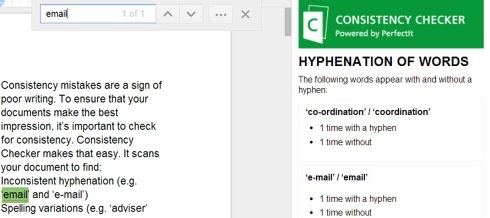 How to locate a word to change
How to locate a word to changeWhen you've made any changes that you want, click 'Next' and Consistency Checker will scan your document for other possible errors.
Finding More Errors
If you're using a PC with MS Word, PerfectIt can help you find more errors in your documents. It also takes you straight to every location, so there's no need to search for items. Download the free trial now.
